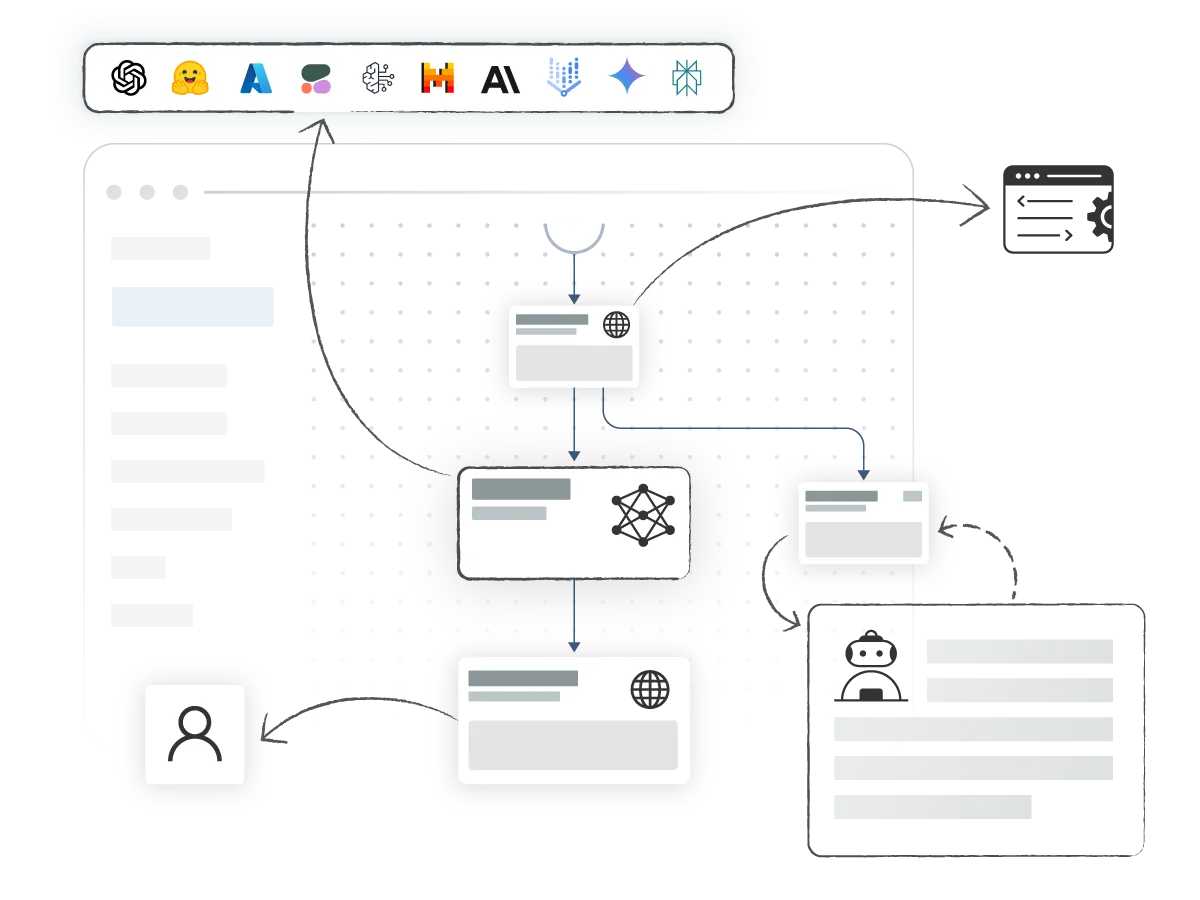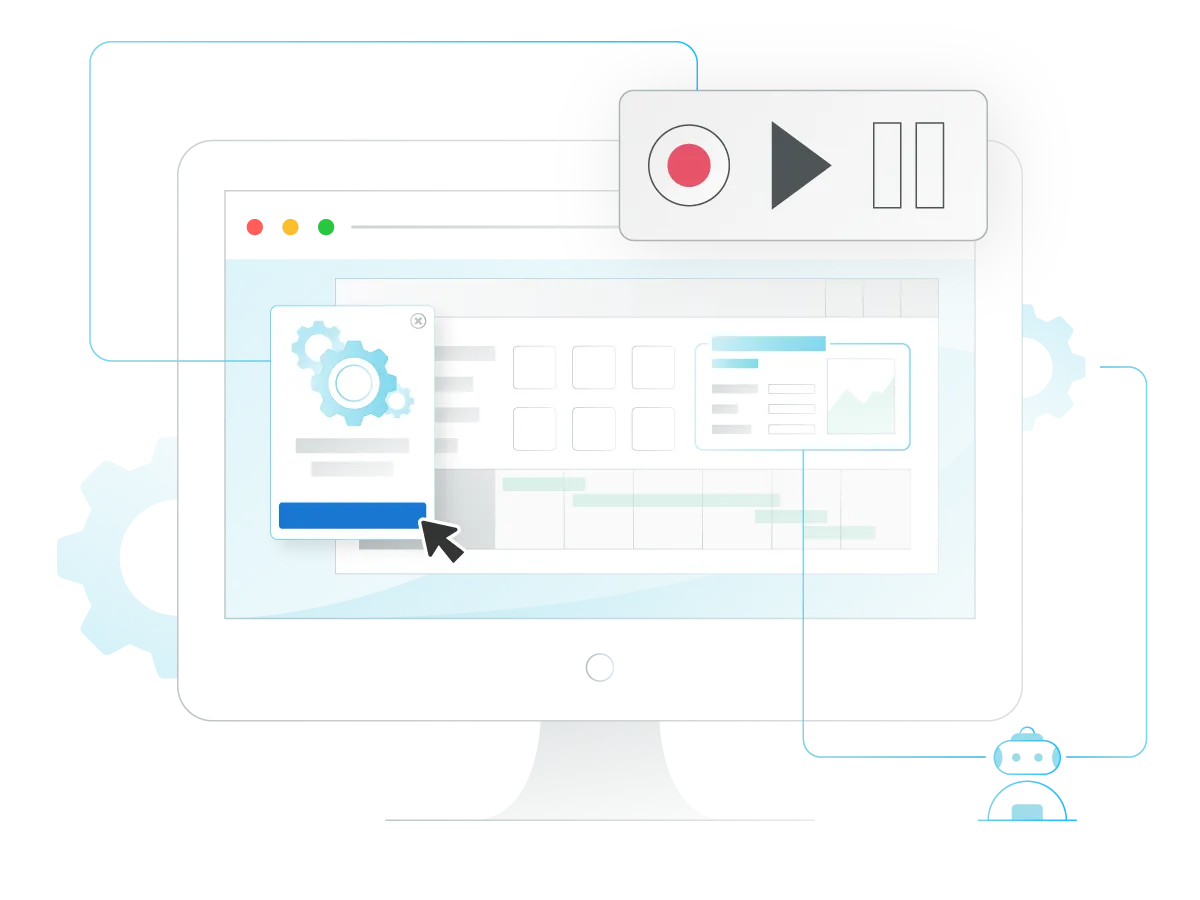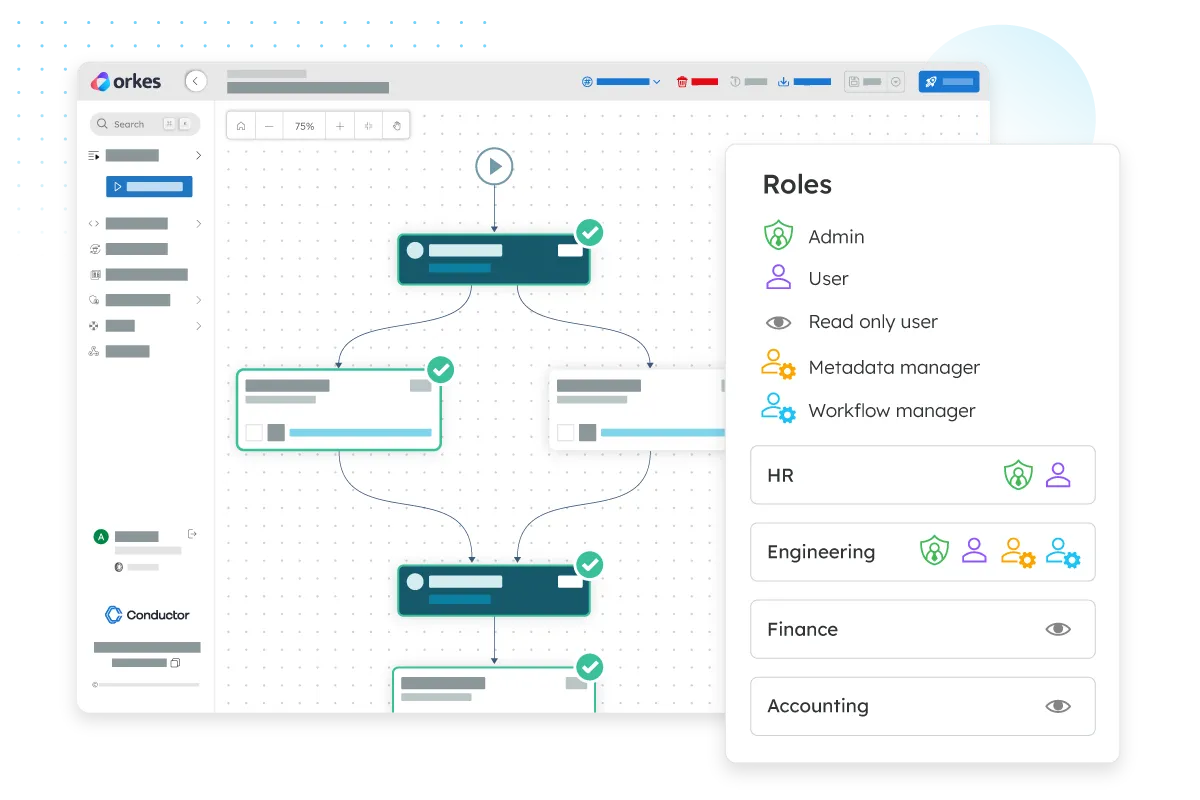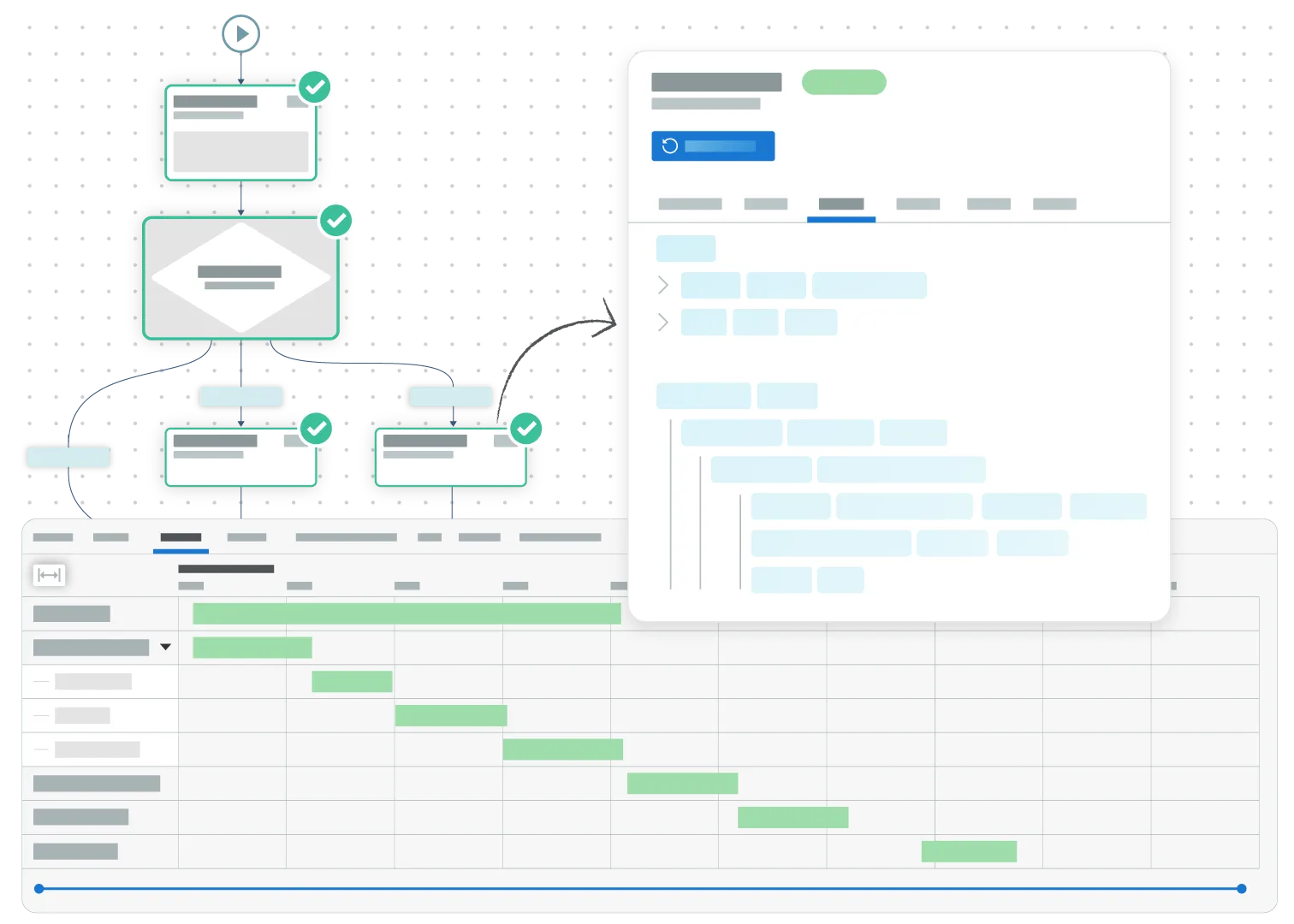Orchestration meets RPA
Traditional RPA tools are siloed. Orkes RPA brings RPA into the same workflow engine you use for APIs, microservices, human approvals, and Agentic AI.
Orchestrate RPA bots alongside APIs and cloud services.
Trigger bots based on system events, schedule, or business rules.
Scale across departments without adding new orchestration silos.