Orkes Conductor vs Temporal
Building resilient systems that scale well doesn’t need to be complicated. Orchestration platforms like Orkes Conductor or Temporal provide persistent state tracking, execution retries, and observability across distributed components.
But we know that enterprise teams need more than just durable execution. Faster development speed, native agentic AI, and deeper enterprise capabilities are key considerations that Orkes has engineered into its battle-tested orchestration platform.
Here’s how Orkes Conductor stacks up against Temporal.
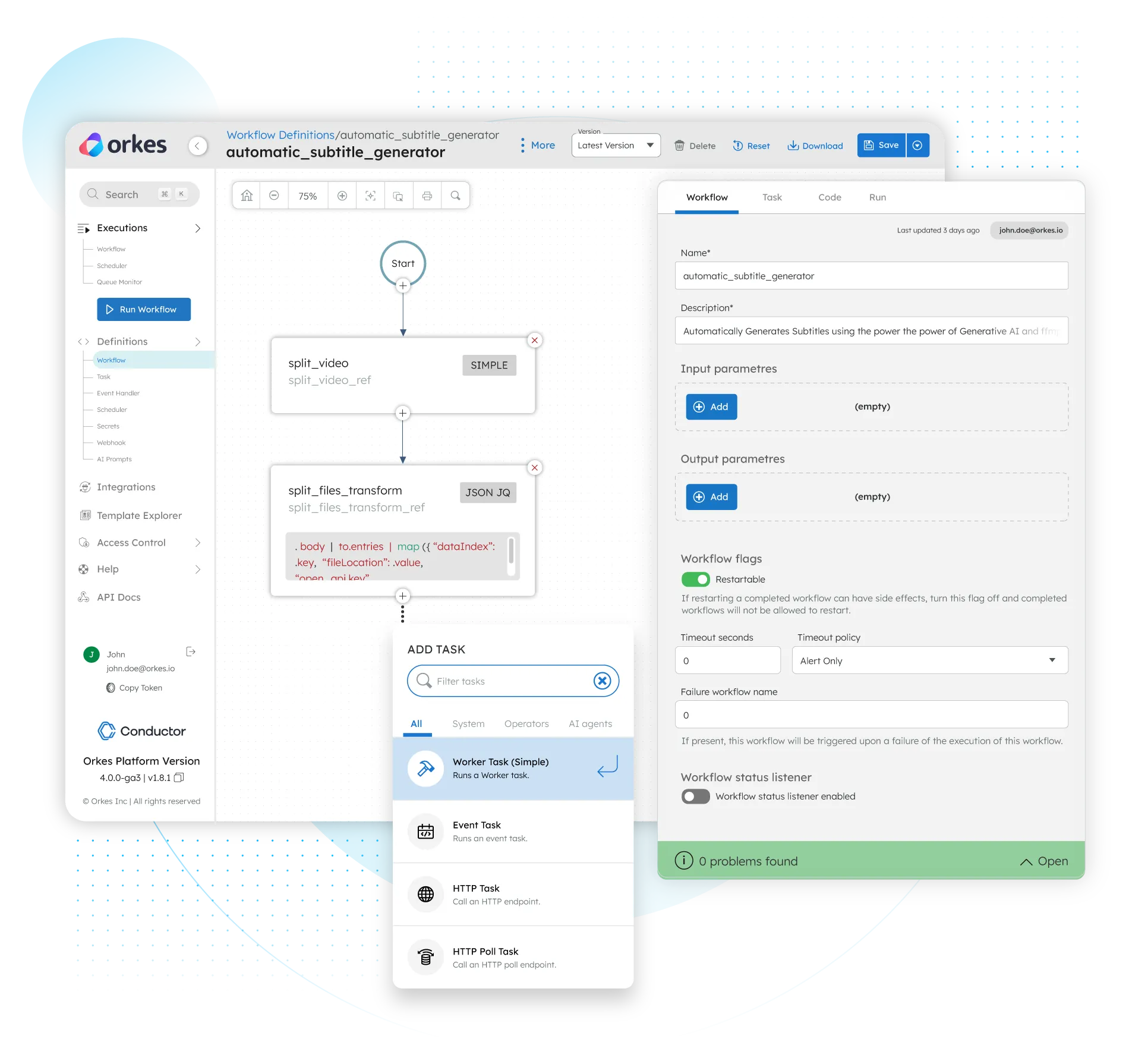
Build Workflows Visually
Ship Fast with Pre-Built Components
Common functions are encapsulated as System Tasks or Operators, so you don’t need to spend time writing boilerplate code. Calling or polling an HTTP endpoint? Check. Publishing an event message? Check. Searching a vector database? Check. Orkes Conductor lets you move fast without losing the flexibility and control when you need custom logic.
Here’s all integrations across AI/LLMs, vector databases, message brokers and other enterprise systems and services.

Native Agentic Workflow Features
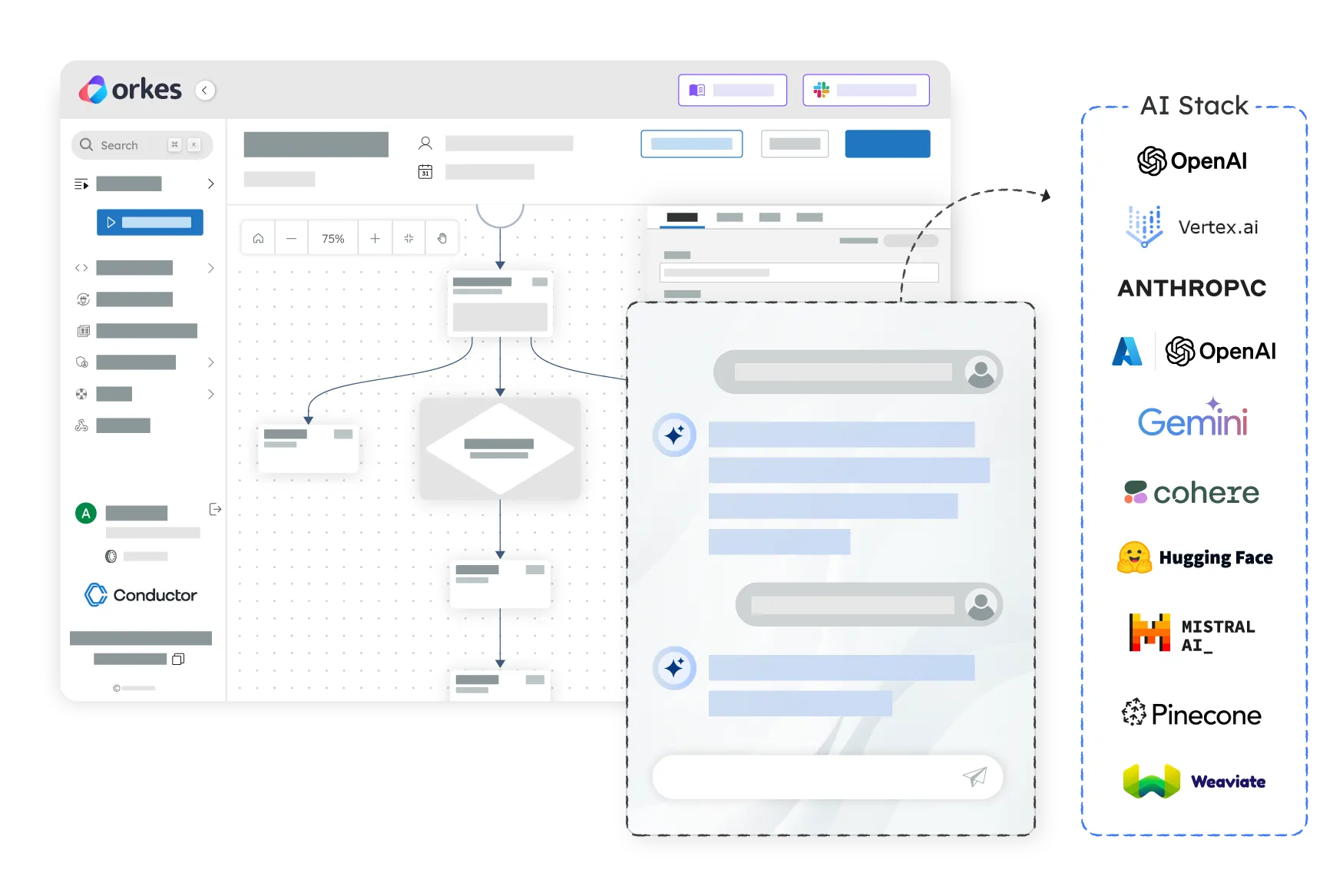
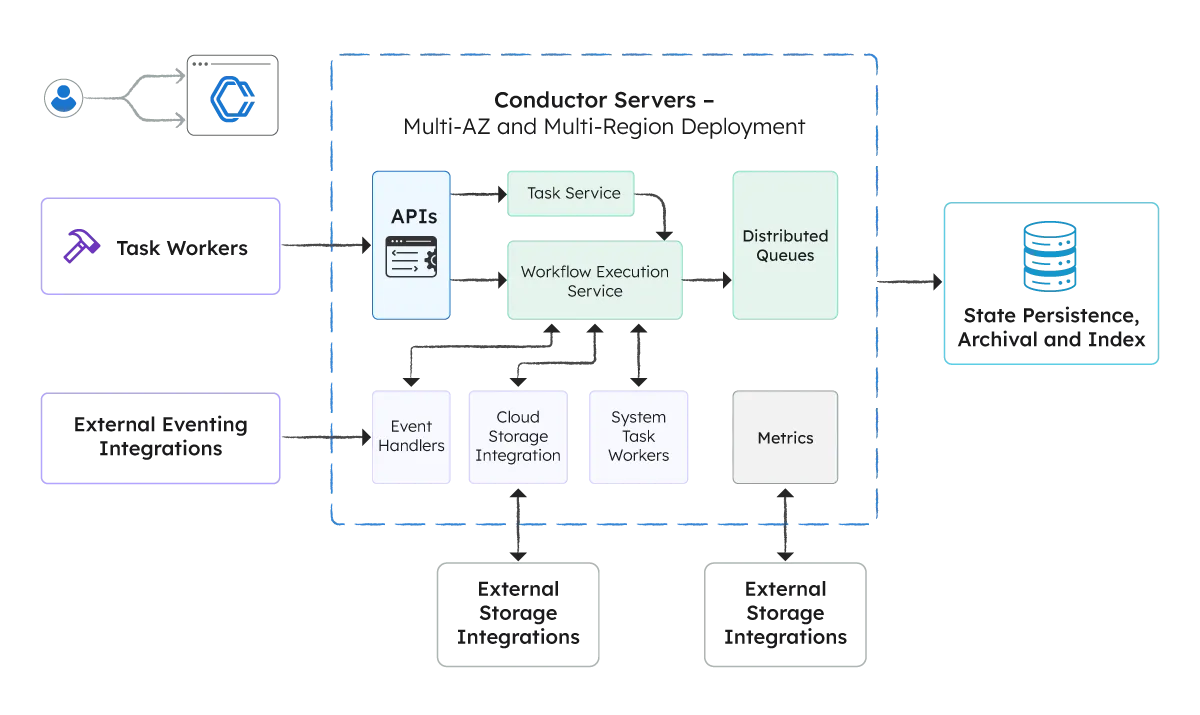
Built for Scale and Reliability
Scale Without Surprise Bills
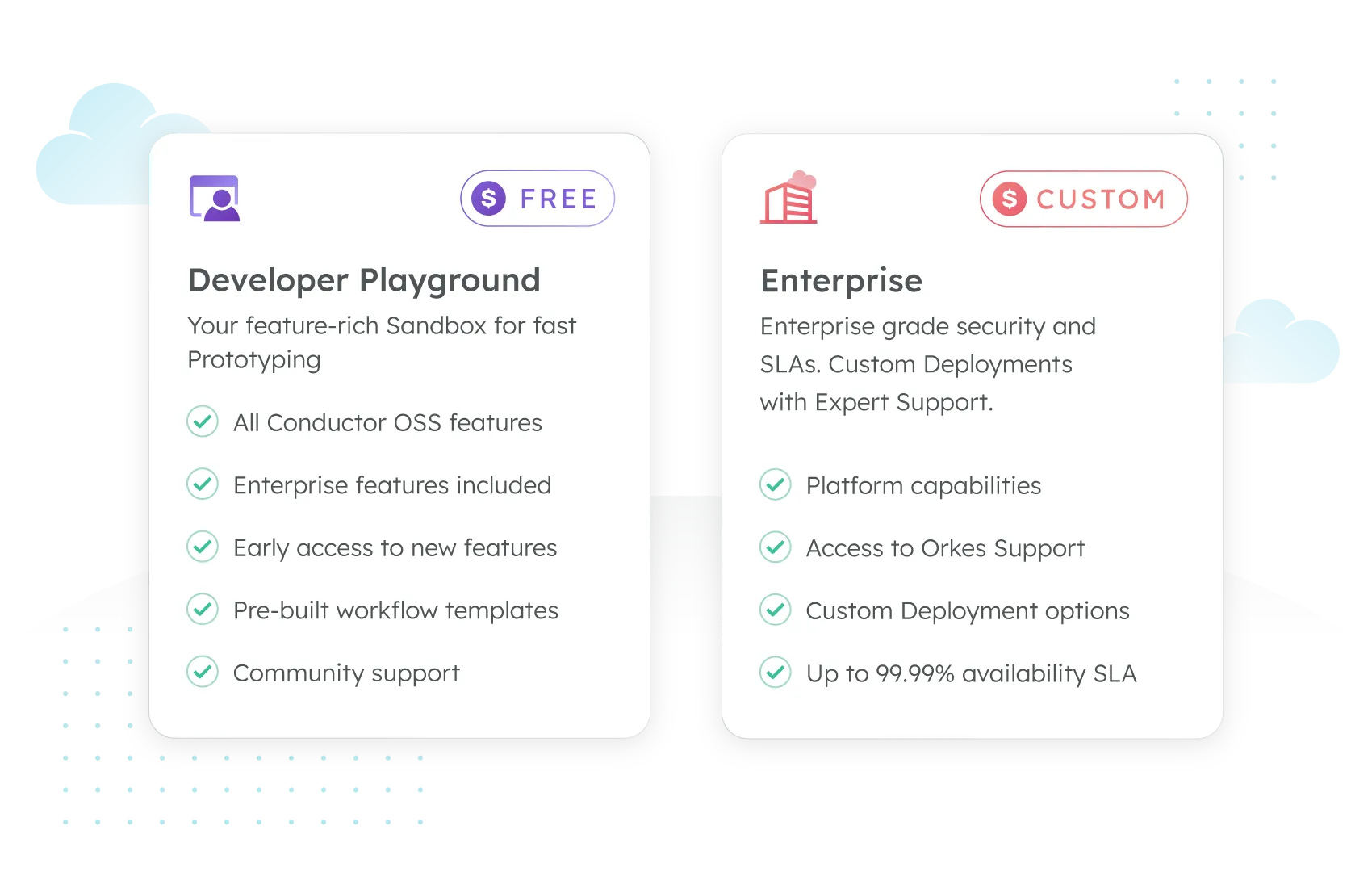
Orkes Conductor vs. Temporal

Orkes

TEmporal
Deployment Models
- Orkes Cloud — Fully hosted and managed by Orkes
- Customer Hosted — Managed clusters deployed in your cloud account (data and compute remains in your ecosystem)
- On-Premise
- Temporal Cloud — Fully hosted and managed by Temporal
- Self Hosted
Cloud Infrastructure
- Single or multi-tenant cloud
- Your choice of AWS, GCP, Azure, or on-premise
- Multi-tenant only cloud
- Your choice of AWS or GCP
Single Sign On
Access Control
Granular RBAC for resources (workflows, tasks, secrets, domains, integrations, AI prompts)
- User-based
- Group-based
- Service account-based
User roles and namespaces
Secret Management

Orkes

TEmporal
Workflow Creation
Visual UI
Workflow Versioning
Fully supported, easy rollback and migration
Complicated configuration required
Workflow-Task Decoupling
Built-in System Tasks and Operators
Integrations
- Messaging brokers (Kafka, RabbitMQ, etc)
- AI/LLM providers (OpenAI, Anthropic, Perplexity, etc)
- Databases (Pinecone, MongoDB, etc)
Human-in-the-Loop Workflows
Workflow Signals
Schema Validation
Brownfield Development
Supported SDKs
Java, Python, JavaScript, TypeScript, Go, C#, Clojure
Java, Python, TypeScript, Go, .NET, PHP
API Support
Open Source License
Apache 2.0
MIT

Orkes

TEmporal
Parallelism
Supports tens of thousands of parallel tasks per workflow and millions of workflows daily, engineered to scale to billions
Can operate at large scales but limited by concurrency and parallelism of running workflows
Resilience
Supports workflow reruns, restarts, retries from failed tasks
Supports workflow reruns and restarts
Long Running Workflows
Error Handling

Orkes

TEmporal
Workflow Monitoring
Execution Visualization
- Visual diagrams with all iterations and all possible branching paths
- Timeline view
- Linear timeline view
Workflow Monitoring
Performance Metrics Dashboard

Orkes

TEmporal
AI Tasks
Prompt Management
Human-in-the Loop support
AI Integrations









